Upgrade of Bookmarks feature
February 21, 2024 by JaneOne of the most common requests from members has been to allow the addition of bookmarks to multiple recipes at once. I’m pleased to announce that feature has today gone live. At the top of your Bookshelf Recipes page you will see a new link Add multiple bookmarks. When you click that a check/tick box appears next to each recipe on the page. You now have the option to select individual recipes or you can add the entire page of 25 recipes. Once you have made your selection, click Add and the bookmarks menu pops up and you can select which bookmarks you want to add to every selected recipe.
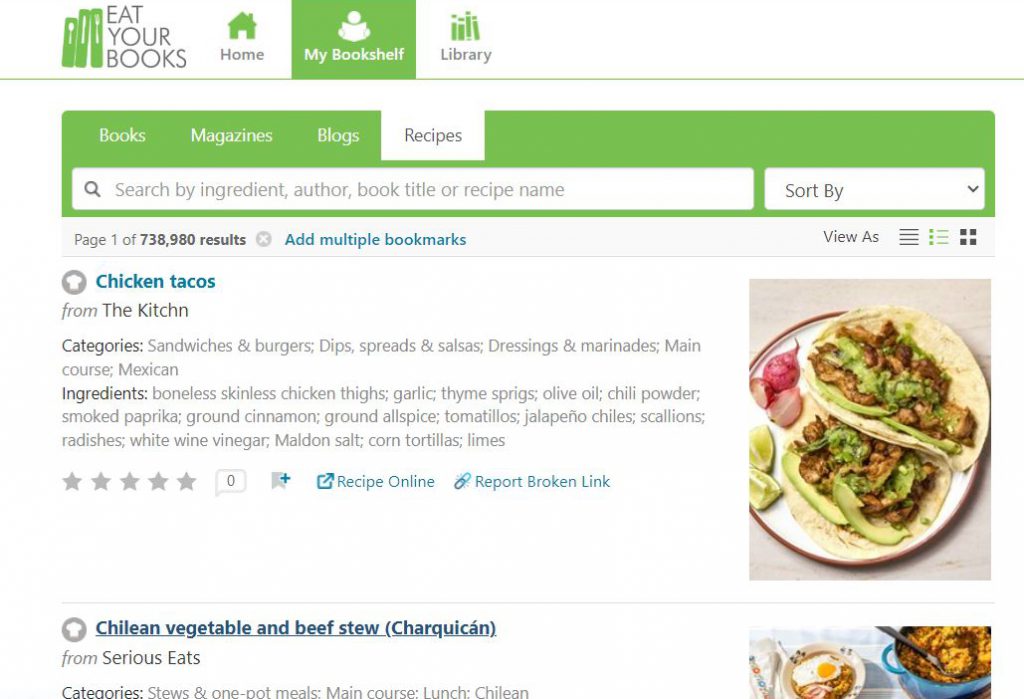
If you already have a bookmark added to any of the selected recipes, that will appear as blue on the menu and cannot be added to all recipes. You will need to unselect the recipe that already has that bookmark in order to add it to the rest of your selection.
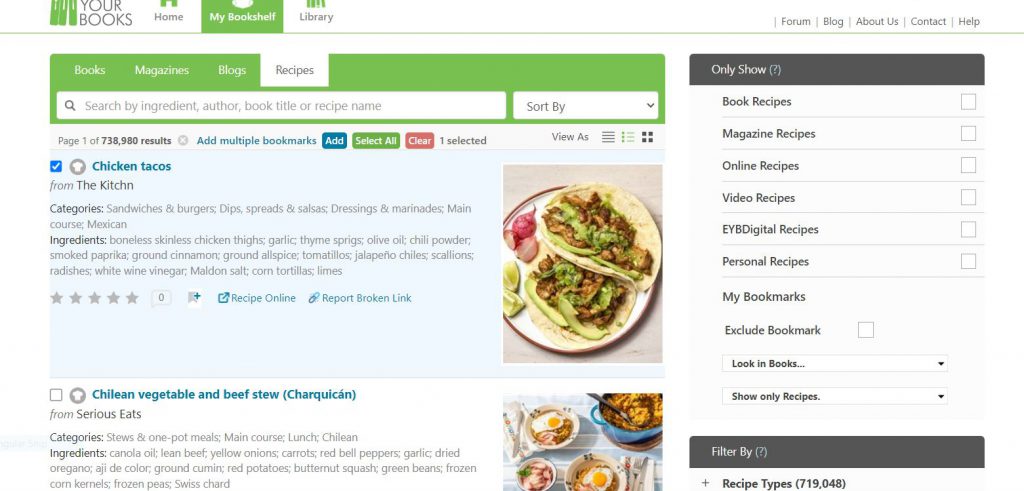
Another new enhancement that we had many requests for is that you can now select multiple bookmarks when filtering your recipe results. When you click on the bookmarks filter you get check/tick selection boxes against each bookmark. You can select as many as you wish. Be aware this is an AND selection not OR – i.e. if you select “Christmas cookies” and “dairy-free” from your bookmarks you only see results for cookies with both bookmarks, not with either of them.
And finally, you can now exclude bookmarks. For example you may have a bookmark “Never make again” or you may want to exclude recipes you have already made. You can now exclude all recipes with those bookmarks by selecting Exclude Bookmark above the filters then selecting the bookmarks you want to exclude.
We have more bookmarks enhancements we will be working on in coming months. Please Note: Apologies, there is a glitch on bookmarks on some phones following this new upload and the new features are not working properly. We will get it resolved ASAP.
Categories
- All Posts (6937)
- Antipasto (2133)
- Author Articles (247)
- Book News (935)
- Cookbook Giveaways (982)
- Cookbook Lovers (257)
- Cooking Tips (109)
- Culinary News (299)
- Food Biz People (552)
- Food Online (791)
- Holidays & Celebrations (272)
- New Cookbooks (149)
- Recipes (1499)
- Shelf Life With Susie (231)
- What's New on EYB (133)
Archives
Latest Comments
- DarcyVaughn on Rooza by Nadiya Hussain – Cookbook Review and Giveaway
- korkyporky on Rooza by Nadiya Hussain – Cookbook Review and Giveaway
- fms95032 on Rooza by Nadiya Hussain – Cookbook Review and Giveaway
- kmpelak on Rooza by Nadiya Hussain – Cookbook Review and Giveaway
- sarahawker on Rooza by Nadiya Hussain – Cookbook Review and Giveaway
- lilham on Rooza by Nadiya Hussain – Cookbook Review and Giveaway
- iht on Heritage Cookies of the Mediterranean World – Cookbook Giveaway
- iht on Feasts of Good Fortune Cookbook Giveaway
- iht on The Golden Wok – Cookbook Giveaway
- lean1 on Rooza by Nadiya Hussain – Cookbook Review and Giveaway