Efforts to stop bot activity
October 5, 2023 by JaneAs regular visitors will know, we have been having site performance issues related to very high levels of search bot activity. The bots fire thousands of requests per second at our site which causes the server to get overloaded and grind to a slow crawl or even a halt for anyone else using it (our members). Our short-term solution was that everyone had to sign-in to use the site even for just a quick look, though that wasn’t ideal.
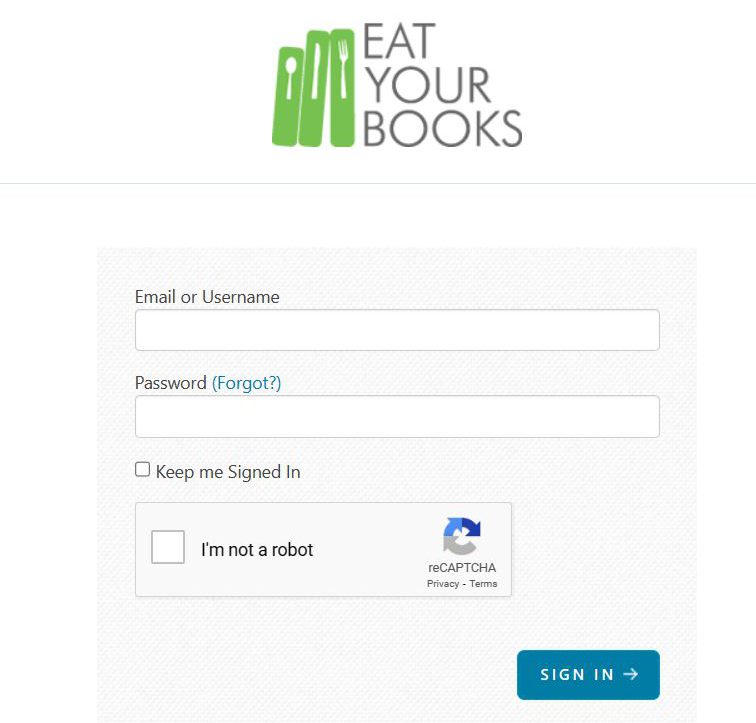
Now we have introduced CAPTCHA verification which members should only see at sign in. Bots will get the CAPTCHA popup when they fire off multiple requests but members should never see them once they are signed in. However we have discovered an issue with the Safari browser. Luckily there is a way around this – first of all check that your iOS is up to date. Then go to Settings then click your Apple ID, then Passwords & Security. Scroll to bottom and make sure Automatic Verification is on. If you still see Captcha pop-ups, try turning off Hide IP address in Safari settings and see if that solves the issue.
For anyone using Safari, you should also add your EYB sign-in in Website & App Passwords in Passwords and Accounts in Settings. You then should only rarely ever need to sign in to the site.
If you still see CAPTCHA pop-ups after you sign in, please email us and we will try to help you further.
Categories
- All Posts (6881)
- Antipasto (2103)
- Author Articles (246)
- Book News (934)
- Cookbook Giveaways (982)
- Cookbook Lovers (254)
- Cooking Tips (107)
- Culinary News (299)
- Food Biz People (549)
- Food Online (788)
- Holidays & Celebrations (267)
- New Cookbooks (148)
- Recipes (1493)
- Shelf Life With Susie (231)
- What's New on EYB (132)
Archives
Latest Comments
- ChefClaireFVS on German Heritage Baking Cookbook Giveaway
- ChefClaireFVS on The Golden Wok – Cookbook Giveaway
- ChefClaireFVS on Les Halles Special Edition and Typhoid Mary by Anthony Bourdain- Giveaway
- ChefClaireFVS on When Southern Women Cook Giveaway
- ChefClaireFVS on Gift Guide for Bakers – 2024 and Giveaway
- ChefClaireFVS on Desi Bakes – Cookbook Giveaway
- ChefClaireFVS on The Big Book of Bread – James Morton – Cookbook Giveaway
- ChefClaireFVS on The Cake Bible – 35th Anniversary Edition – Giveaway
- DarcyVaughn on German Heritage Baking Cookbook Giveaway
- LaurenE on German Heritage Baking Cookbook Giveaway