Website takes “jump to the recipe” to a new level
February 3, 2024 by DarcieA perennial complaint from people looking for recipes on the internet is that they have to slog through countless photos and irrelevant stories before they eventually get to the recipe. This has led some bloggers to add a hyperlink at the top of each post so that those who don’t want to read the story can easily jump to the recipe. Yesterday I learned about a website that takes this idea one step further, creating an entirely new page that only has the recipe.
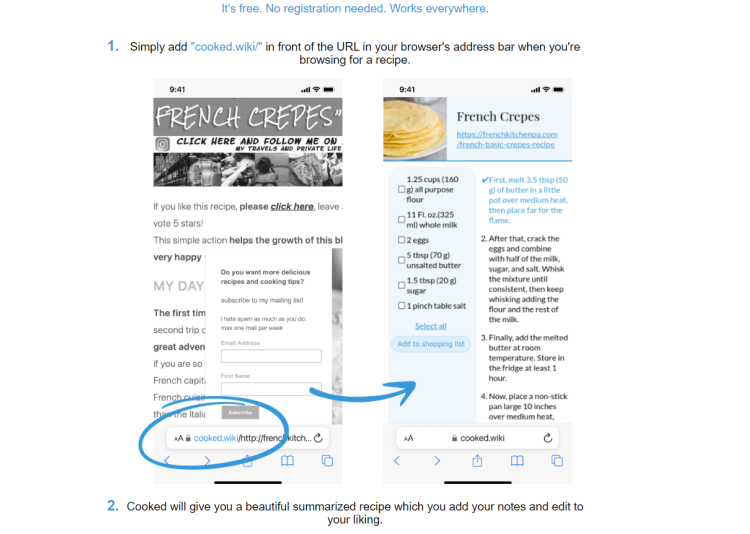
The site, cooked.wiki, has been in place for just over a year, and it claims to use AI to extract recipe information from a blog or website and reformat it as an easy to follow recipe card. The layout of the card includes a heading with photo and link to the originating recipe website followed by an ingredients list in a column on the left side of the page, with cooking instructions on the right. You can scale the recipe and even have a robotic voice read the instructions to you. If you create an account on the site there are other features you can access, including a rudimentary shopping list and the ability to save and export recipes. Several features were not working when I played around with the site, such as generating recipe suggestions from a variety of prompts.
The site says that it does not publicly display full recipes. Although the Community page shows images of recipes saved by the site’s members, if you click on the recipe it only shows the ingredient list and notes that “recipes have restricted public visibility due to copyright considerations”, providing a link to the original source. Of course, you can then use that source to create your own “recipe card”, thereby seeing the full recipe. I’m not sure this obfuscation is enough to comply with copyright laws.
Cooked.wiki was created in Lisbon, Portugal by Eduardo Gonçalves, who appears to be the sole owner. The site promises additional features if you become a Patron, but that option is shown as “not yet available”. The site also claims it doesn’t collect personal data, and it did allow me to create an account without providing a name or email address. It’s unclear to me how Mr. Gonçalves intends to make money from this site, as you can’t yet buy a subscription and there are currently no advertisements. I did find a clue in the privacy policy, which stated that the owner might need to share personal information “in connection with, or during negotiations of, any merger, sale of company assets, financing, or acquisition of all or a portion of our business to another company.”
Because the site appears to still be in development and because it’s unclear what the owner intends to do with it, I recommend caution before you rush to create an account. The site’s policy says you can opt out of certain cookies, but I could not find a way to do that with the account I created, which is troubling. Additionally, I am not convinced that cooked.wiki is adhering to copyright laws, as evidenced by the scenario discussed above. It also created complete recipe cards from paywalled sites like America’s Test Kitchen and NYT Cooking. (Since I don’t have accounts on those sites I cannot confirm that the recipes are accurate.) I do not imagine that if those sites discover an AI tool is scraping their protected data they will just shrug their shoulders. And, if you remember the days of Napster, you will recall that companies can and will pursue damages from individual users who illegally obtain copyrighted information, so using a service like cooked.wiki to evade paywalls may create personal liability.
Categories
- All Posts (6940)
- Antipasto (2135)
- Author Articles (247)
- Book News (935)
- Cookbook Giveaways (983)
- Cookbook Lovers (257)
- Cooking Tips (109)
- Culinary News (299)
- Food Biz People (552)
- Food Online (791)
- Holidays & Celebrations (272)
- New Cookbooks (149)
- Recipes (1500)
- Shelf Life With Susie (231)
- What's New on EYB (133)
Archives
Latest Comments
- Pamsy on What foods do you look forward to the most for each season?
- Pamsy on How cookbooks can help build resilience
- DarcyVaughn on Danube Cookbook Review and Giveaway
- hettar7 on JoyFull – Cookbook Review & Giveaway
- eliza on What foods do you look forward to the most for each season?
- kmwyman on Rooza by Nadiya Hussain – Cookbook Review and Giveaway
- Maryd8822 on The Golden Wok – Cookbook Giveaway
- Dendav on Danube Cookbook Review and Giveaway
- sanfrannative on Rooza by Nadiya Hussain – Cookbook Review and Giveaway
- darty on Danube Cookbook Review and Giveaway