Printing out your Bookshelf
April 2, 2021 by JaneWe have added a new feature today to EYB – you can now print out your Bookshelf books list or recipe searches. You can also download those to a CSV file (comma-separated values). The print option is also available in the Library though not the CSV download.
For Books it works like this:
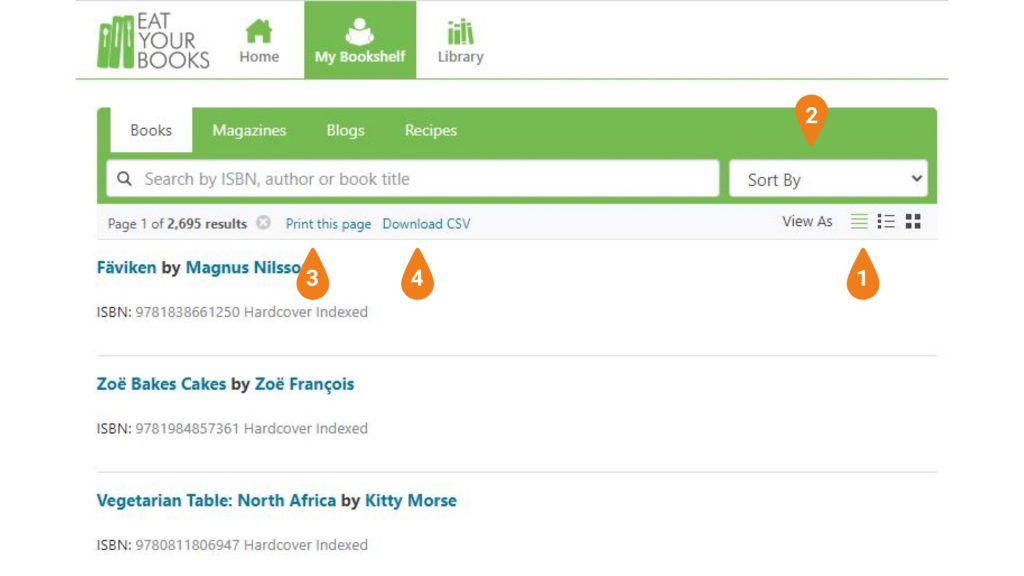
1. Select the minimal View option.
2. Sort the Books in the way you want them to appear on your print out e.g. by author.
3. Print this page gives you a condensed page of text in black & white. There are 200 entries per page and you will need to move to the next page of results to print that.
4. Download CSV will download your Bookshelf to your own computer. Each page needs to be downloaded separately though with 200 per page this should not take long. You can then sort and edit it however you wish. You may need to do a little editing e.g. change the format of the ISBN column to Number with 0 decimal places.
For your Recipe search results the process is the same:
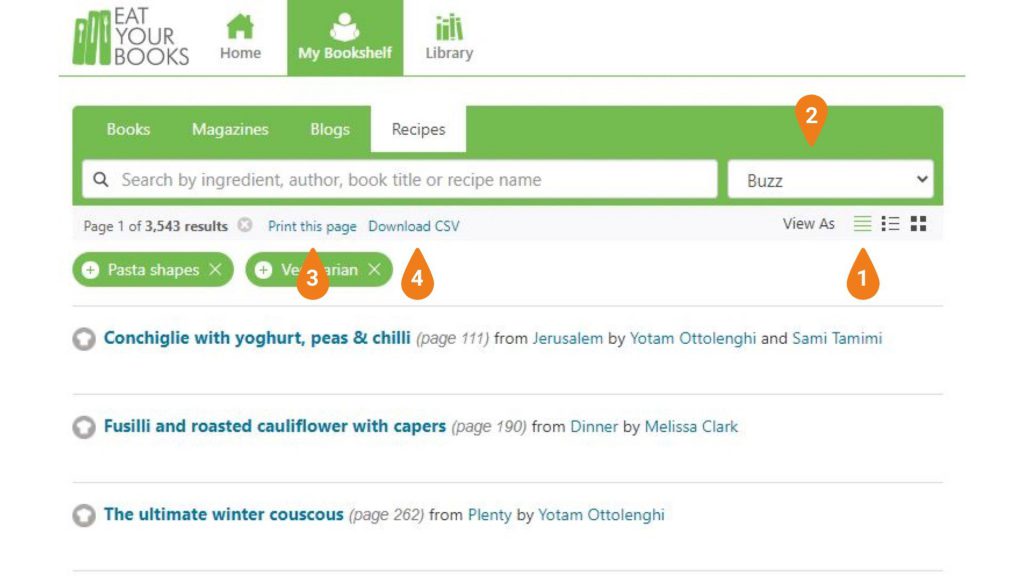
1. Select the minimal View option.
2. Sort the Recipe search results in the way you want them to appear on your print out e.g. by Buzz (the most Notes and Ratings).
3. Print this page gives you a condensed page of text in black & white. There are 200 entries per printout and you will need to move to the next page of results to print that. If you just want the first few results then only print page 1 on your printer selections page.
4. Download CSV will download your Recipe search results to your own computer.
The print out will give you a list of the recipes in your search results with the page number and book, which makes it much easier to go look up the full recipes in the books.
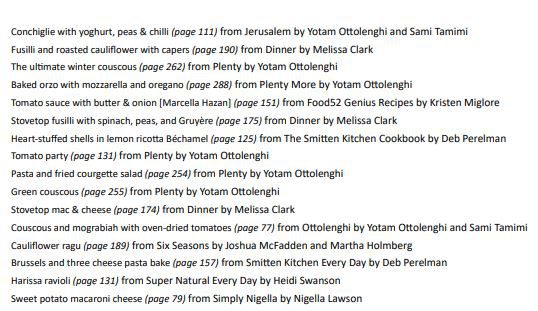
Categories
- All Posts (6946)
- Antipasto (2137)
- Author Articles (247)
- Book News (936)
- Cookbook Giveaways (983)
- Cookbook Lovers (257)
- Cooking Tips (110)
- Culinary News (299)
- Food Biz People (552)
- Food Online (792)
- Holidays & Celebrations (272)
- New Cookbooks (150)
- Recipes (1500)
- Shelf Life With Susie (231)
- What's New on EYB (133)
Archives
Latest Comments
- ravensfan on Rooza by Nadiya Hussain – Cookbook Review and Giveaway
- ravensfan on Danube Cookbook Review and Giveaway
- MaineDruid on Rooza by Nadiya Hussain – Cookbook Review and Giveaway
- Karla123 on JoyFull – Cookbook Review & Giveaway
- mpdeb98 on Danube Cookbook Review and Giveaway
- mpdeb98 on Rooza by Nadiya Hussain – Cookbook Review and Giveaway
- demomcook on Who invented pizza bagels?
- JoanN on Danube Cookbook Review and Giveaway
- stahl_amy on Danube Cookbook Review and Giveaway
- stahl_amy on Rooza by Nadiya Hussain – Cookbook Review and Giveaway